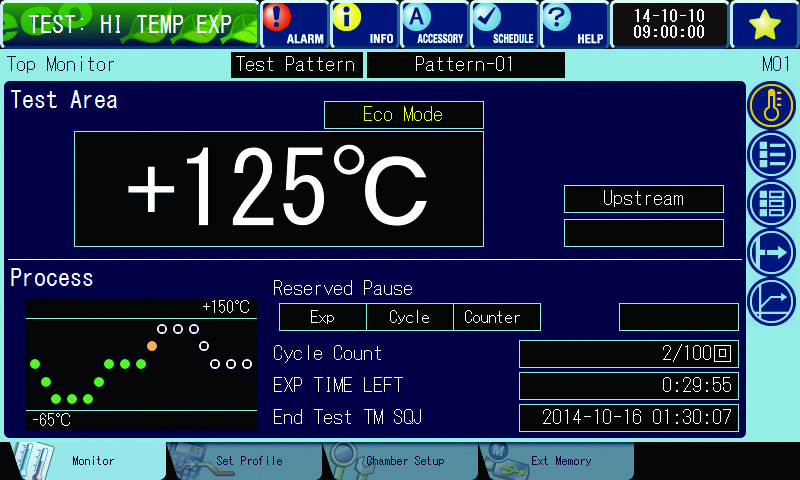P-310 Controller
Touch-screen controller with USB access

The P-310 controller has USB and Ethernet features to make programming and data collection easier than before. The user interface uses tabs for faster access to any screen. Standard USB and optional Ethernet interfaces make programming and data acquisition much simpler. In addition, improved algorithms make operation faster and smoother.
USB port for upload/download of test profiles and test data
- Copy of testing program patterns
- Trend graph output on USB memory on a web application or downloaded on a USB memory
- Download edit programs online via Pattern Manager Lite software (Excel) The software can be downloaded from the Test Navi website
- Testing data records from temperature setting and measurements on internal and external memory
Additional capabilities
- Stores up to forty programs
- Multilingual display in English, Japanese, Chinese, or Korean
- Color LCD touch panel. 9-inch screen with LED backlight
- Quick access button is often star marked on the top right corner of the controller. You can set bookmarks and instantly access those pages
- Enhances test HALT preset function to program tests after a cycle
- Six cycle counters are built-in to the P-310 so a test HALT preset can be programmed for each counter
- Checks the pressure of the refrigeration system and temperature on the controller or via PC
P-310 Specification
| Specification |
Features |
| Display |
Color touch-screen, 9-inch screen with LED backlight
Multilingual display in English, Japanese, Chinese, or Korean
|
| Control Method |
PID (Proportional, Integral, Derivative)
plus WRTC (Window Reference Trajectory Control)
|
| Communications |
Standard: USB External Memory port
Optional: Ethernet
|
Operating Modes
(as indicated in upper left of the display) |
STOP: chamber off, programmer on
PGM: RUN runs selected test profile
CONSTANT: runs at set value continually
|
| Program Capacity |
40 programs
|
| Programming Capabilities |
Create or copy programs
Upload and download of programs via USB
Copy, edit, insert, and delete steps
|
| Additional Functions |
Audible alarm with on-screen explanation
Selectable restart modes after power failure
Automatic start and stop functions
Keylock protection and configuration lock-out
Service guide and help screens
Three settable reminder alarms for PM
Running time meter is integral
RoHS directive lead-free compliant
|
| Pattern Manager Lite Software |
Allows creation, editing, and archive storage of test profiles on a PC
Test profiles may be uploaded and downloaded to P-310
Allows viewing and graphing of chamber operation data downloaded via USB
Operation data may be exported to CSV for use with Excel or other programs
|
 ESPEC North America, Inc. (Corporate office)
ESPEC North America, Inc. (Corporate office)