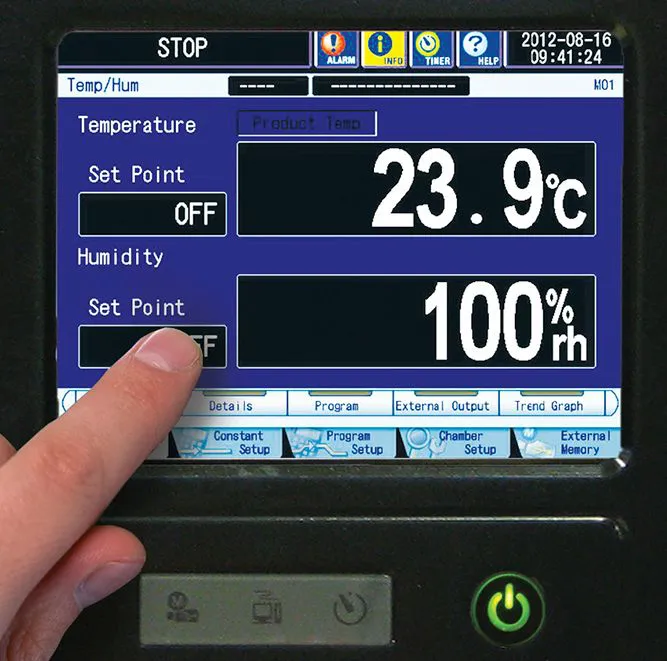P-300 Controller
Touch-screen controller with USB access
Get improved performance, energy savings, plus USB access

The exclusive ESPEC P-300 controller has USB and Ethernet features to make programming and data collection easier than before. The user interface uses tabs for faster access to any screen. Standard USB and optional Web Controller/Ethernet interfaces make programming and data acquisition much simpler. In addition, improved algorithms make operation faster and smoother.
DEMO: See how easy the P-300 is
USB port for upload/download of test profiles and test data
- Test programs can uploaded or downloaded from the P-300 via USB thumb drive.
- Create, edit, and store programs on a PC using the included Pattern Manager Lite software.
- Accurate, repeatable testing by uploading the same program to multiple chambers.
- Create your own back-up archive of programs, and get additional profiles from ESPEC's library.
- Retrieve and download test operation data via USB thumb drive. Data timeframe is selectable.
- For integrity, viewing test data on a PC and exporting to Excel requires included Pattern Manager Lite software.
Energy-saving operation
Invisible to the end user, the P-300 uses advanced cooling control via an electronic expansion valve, saving energy and improving temperature stability. Sophisticated future-looking algorithms make temperature ramping faster and smoother. These high-end features are unique to ESPEC. Additional improvements in refrigeration and heater operation will make the next generation of ESPEC chambers the most energy efficient ever.
Additional capabilities
- Store up to forty programs, as well as three different constant-mode set-ups.
- Multilingual display in English, Japanese, Chinese, or Korean.
- Alarm diagnostics and history, plus a ‘back trace’ feature for troubleshooting.
- Three programmable timers allow the user to set reminders for maintenance or other actions.
- Energy saving by using only one compressor when testing above -10°C (for cascade refrigeration models).
- Optional Ethernet/browser-based Web Controller access can also be used to upload and download programs, as well as data.
- Optional Product Temperature Control allows faster ramping to the desired conditions on the sample.
- Computer interface options for specialized programs: RS-232/serial or GP-IB.
P-300 Specification
| Specification |
Features |
| Display |
Color touch-screen, 6.5 inch diagonal, 640x480 resolution
Multilingual display in English, Japanese, Chinese, or Korean
|
| Control Method |
PID (Proportional, Integral, Derivative)
plus WRTC (Window Reference Trajectory Control)
|
| Communications |
Standard: USB External Memory port
Optional: RS-232, RS-485, GP-IB, Ethernet
|
Operating Modes
(as indicated in upper left of the display) |
STOP: chamber off, programmer on
PGM: RUN runs selected test profile
CONSTANT: runs at set value continually
|
| Program Capacity |
40 programs, 99 steps per program
|
| Programming Capabilities |
Create or copy programs
Upload and download of programs via USB
Copy, edit, insert, and delete steps
Two nested loops to repeat steps 999 times
Selectable end-of-test modes
Create pause steps within programs
Soak control delays timer until setpoint is reached
|
| Additional Functions |
Alarm report lists last 1000 alarms and time occurred
Time signal relay control (with naming capability)
High/low limit alarm functions
Audible alarm with on-screen explanation
Selectable restart modes after power failure
Automatic start and stop functions
Keylock protection and configuration lock-out
Service guide and help screens
Three settable reminder alarms for PM
Running time meter is integral
RoHS directive lead-free compliant
|
| Pattern Manager Lite Software |
Allows creation, editing, and archive storage of test profiles on a PC
Test profiles may be uploaded and downloaded to P-300
Allows viewing and graphing of chamber operation data downloaded via USB
Operation data may be exported to CSV for use with Excel or other programs
|
 ESPEC North America, Inc. (Corporate office)
ESPEC North America, Inc. (Corporate office)