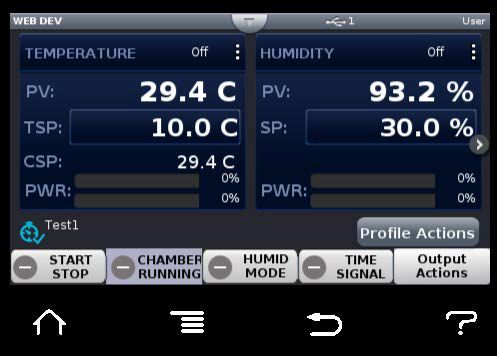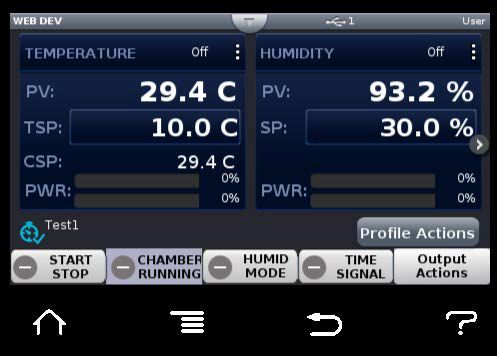
Watlow F4T
Current models:
Criterion Benchtop (BTL, BTU, BTX, BTZ with stainless steel door)
|
| Software |
Interface |
Notes |
link |
|
Chamber Connect Software
|
Ethernet
|
Basic monitoring and datalogging app for F4/F4T/SCP-220/P-300 (cannot be used concurrently with Web Controller)
|
Buy from ESPEC (online store)
|
|
Web Controller v2
|
Ethernet
|
Full access to F4T via web browser. RESTful API and command forwarding for external applications.
|
Buy from ESPEC. Learn more here.
|
|
Chamber Connect Library
|
Ethernet
|
As-is source code for custom programming
|
at Github.com
|
|
Labview drivers
|
Ethernet or RS-232
|
Modbus protocol drivers from Watlow.
|
Watlow F4T page (software & demos)
|
Data Acquisition and Communication Options
In a nutshell:
- Web Controller: ESPEC’s most complete solution: Datalogging, profile creation, email alarms, API alarms, API. Browser-based application. API for app integration. Command pass-thru for Modbus
- Chamber Connect Software: Simple ESPEC PC software designed for datalogging (CSV) Software will show status and log data while connected to the F4T via Ethernet or serial.
- Chamber Connect Library: Basic code for connecting to F4T for custom applications. Download at Github.com
- SCPI and Modbus protocols: Programming interfaces standard with F4T, Includes register set for older Modbus F4 programs. Universal equipment communications protocols. LabVIEW drivers (v8.6) available for download from Watlow (ask ESPEC for register reference guide).
- USB Data Acquisition: Enables downloading from stored data on Watlow F4T to a thumb drive. Not a standard feature.
NOTE: The standard Ethernet TCP/IP port on Watlow F4T does not have any ‘canned’ software included and ESPEC North America does not recommend Watlow software solutions for general users
What about Watlow offerings?
Software offerings by Watlow have limited value to typical users of ESPEC chambers and will not be supported. Users should download/purchase directly from Watlow only if needed.
- Composer software is primarily for initial configuration (ESPEC already configures the controller) and some profile access. The only function for regular use is to create profiles on the F4T. That’s it!
- Specview/Scadasoftware is for more sophisticated applications.
- Watview software does not work with F4T.
- USB download feature is a firmware upgrade ESPEC will sell and install on the F4T when requested by users. A USB connection will be added to the option panel on the exterior of the chamber if ordered with the chamber. Our Web Controller can do the same functions and is generally more versatile.
NEW: Watlow has posted LabVIEW VI drivers (v8.6) for the F4T. You can download these to speed up application development. Contact ESPEC support for a register guide, if needed.
F4T Data Access TIps
- Do not connect more than one app to the F4T at a time! Multiple requests will slow down the controller and could cause problems. If you have a Web Controller, it needs to be unplugged before accessing the F4T with your own app.
- ESPEC’s recommended software approach is using Python code to access the Web Controller’s API. (This is how the Web Controller was built.)
- LabVIEW and other 3rd party apps are unsupported by ESPEC.
- The USB port is not functional for data transfer unless an optional firmware upgrade is made.
- The standard Ethernet TCP/IP port on Watlow F4T does not have any ‘canned’ software included.
- Do not confuse the Web Controller and Watlow Ethernet ports.
 ESPEC North America, Inc. (Corporate office)
ESPEC North America, Inc. (Corporate office)